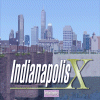Indianapolis X represents another, dreamed city to be depicted, that becomes true for flightsimmers. And now, for the users of FSX, this new scenery, brings the area of Indianapolis to life in your simulator, in such a way that you won't believe your eyes.
There are literally thousands of details to be discovered all around the city. This is thanks to the large size of the scenery; as well as to the number of featured details, that range from monumental structures, like skyscrapers, to the smallest ones ever imagined. So, with Dreamscenery Indianapolis X you have the chance to spend hours or even days, visiting over and over this area and always discover something new.
Another fact that makes this scenery look so realistic is the high quality of its features. For example, all the hundreds of custom made buildings, have been created with photoreal textures. Moreover, after exhaustive researches made on each one of them, they reached a level of reality that will make you think you are visiting its real life counterpart.
Since we consider the Indianapolis International Airport (KIND) part of the scenery as the most important one (don't forget that KIND is where your plane will land); we placed special emphasis on its representation, as never done before. This way, you are going to experience KIND as if you really are there; so much that the only thing you will be able to say is, that this place...is really alive. More on this in the features list.
Another point worth of mention, is the fact that Dreamscenery Indianapolis X is highly customizable, in such a way that you will be able to control how the scenery looks; match the capabilities of your system and get a better performance. Thus, thanks to the Dreamscenery Display Options application that comes along with the scenery you have the chance to set up which details and features you want to be rendered, as well as the number of them and quality. For example you can choose between having the airport parking lots with parked cars or not; or if the depicted Airport Garage Building will be the textured one, or the 3D one with its interiors also rendered. So, the number of configurations go up to hundreds of possibilities.
Finally, this scenery represents a huge improvement and upgrade over its predecessors Indianapolis 2005 and KIND 2006; as well as over anything it's provided by the default FSX for this area.
So here goes a list of some of the features you are going to meet when flying with Dreamscenery Indianapolis X:
-
All of the city skyscrapers (that means buildings of 12 and more floors) as well as lots of lowrises. All of them are custom-made with photoreal textures.
-
Custom made monuments and landmarks all around the city; churches; hospitals; hotels; public buildings; sporting venues, like the famous Speedway or the Conseco Field to mention just a few; etc.
-
Major and minor custom made bridges that look like the real ones as much as possible
-
1m/pixel aerial phototextures for the areas of: Downtown and Center Township; Speedway and surroundings area; KIND airport and surroundings. Including night and winter versions.
-
A complete representation of Indianapolis airport KIND which includes:
-
All the airport terminals (International Main Terminal, Cargo Terminal, Facility Building, etc.). All of them highly realisting looking like the ones of real life.
-
Runways, taxiways and apron network with custom textures.
-
Runway grass and runway light system.
-
Dynamic custom made Jetways in the main terminal and Facility Building. They look like the real KIND jetways with their corresponding names and airlines logos. Plus they are easy to use, approaching your plane just with the default Ctrl+J call.
-
Terminal apron traffic in both, main terminal as well as in the FedX cargo area.
-
All the airport hangars, most of them with frequency controlled opening doors
-
Taxiway and runway signs
-
Both the old and the new control towers.
-
Hundreds of static objects and details all around the airport
-
Custom made traffic (airport ground vehicles as well as cars coming and going away from the airport drop off area).
-
Parked custom made cars and vehicles in parking lots and other areas all around the airport.
-
Real buildings and vegetation around the airport zone (hotels, industrial, etc.) making you feel like being there.
-
New GRE next to the runway 5L-23R.
-
Custom made runways ice accumulation in those heavy winter days between January 15th and February 9th.
-
New Midfield terminal construction site as it’s expected to be seen by mid 2008 (due to be ready by late 2008). (A free upgrade will be available for all Indianapolis X customers, by the time the real life terminal is finished, making the current terminal looking under construction now, to be rendered as a full operational terminal with dynamic jetways, traffic and other details as well as interiors rendered; in other words, in a few months Midfield will come into operation also for Dreamscenery Indianapolis X).
-
Autogen scenery of buildings and vegetation in Indianapolis and surrounding cities (each building manually placed in their correct positions, trying to match the real location of each one and architecture of the zone). It has been made in a way that doesn´t affect frame rates seriously.
-
A configuration application, Display Options Program, that makes this scenery highly customizable, with hundreds of configuration set-up possibilities in order to match you system capabilities and get the best performance.
-
An extensive user manual, full of information about the scenery, the city and the KIND airport.
|