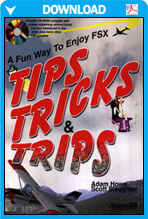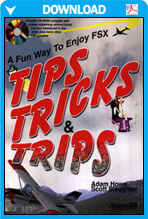Microsoft's Flight Simulator X is now making its way onto the computer systems of many virtual pilots. FSX takes advantage of today's more powerful processors and graphic cards to deliver an extraordinary realistic simulation environment. Within FSX lies a huge variety of user controlled features that broaden the experience even further than was previously possible.
With this additional power comes some level of complexity. The aim of this new book is to put the complexity to rest so that you can enjoy the Flight Simulator experience rather than fight it.
Adam Howe and Scott Slaughter, two flight sim experts who also have many years of writing experience, are putting their thoughts to pen for their new book Tips, Tricks & Trips for Flight Simulator X.
This is not a users manual for Flight Simlulator X. Instead, it's a collection of "right to the point" articles that will help you run FSX faster, better, easier. In short, you'll have more fun!.
Tips, Tricks & Trips presents topics that you won't find elsewhere. This new 240-page book is written with minimal "technicalese" for easy reading.
Here some of the topics that you'll read about in Tips, Tricks & Trips for Flight Simulator X:
- Are You Under the Weather? - there's a variety of ways to alter the weather settings in FSX. Find out how the change the winds, clouds and precipitation to suit your flying skills
- Don't Be Afraid of The Dark - a step-by-step night time flight gets you comfortable with all of the lights both inside and outside of the aircraft and all of the read, white, blue and green lgihts at the airport, too.
- Understanding Sign Language - a look at all of the airport signs and marking that you need to be prepared for while piloting on the ground
- Stalls & Spins - not surprisingly 25% of fatal general aviation accidents are the result of stalls and spins. Understand why your aircraft stalls and spins and more importantly find out how to recover from one.
- Oh, No! You've Lost Your Engine - a good pilot is always prepared for engine trouble. Learn how to handle situations immediately after departure and during flight. Flying Using the Keyboard - In spite of all of the impressive joysticks, yokes and controllers, many of us still use the keyboard to handle certain aircraft controls functions. Here's the most important key combinations that you'll need to use Rolling Over with Magical Aerobatics - Learn to fly many of the aerobatic maneuvers performed by Patty Wagstaff, Sean D Tucker and others daring stunt performers.
- Flying In the Great Outdoors - We take you on a very scenic flight between the lowest and highest airfields in North America - from Death Valley, CA to Leadville, CO. Slew Mode and Camera Views - moving around without actually flying. You'll get there faster! You'll see more!
- Controlling FSX with Its Menus - explains the large number of menu items and what they control
- FSX Files and Folders - browse through your FSX folder and you'll see an extraordinary number of files. This article explains the basic structure and file types
- Don't Be Afraid of the Blades - helicopter flying made simple
- The ILS System - how to set up and fly instrument landing system approaches
- Changing Joystick Settings and Keystrokes - shortcuts that you can use to more easily control your flights
- Floatplanes & Feeling the Salt in Your Hair - tips for seaplane flyers
- Managing New Scenery in FSX - how to use the Scenery Library and the scenery.cfg file to add new scenery to FSX
- Pimp My Panel - adding a new gauge or removing an unused one
- Man on A Mission - how to create missions using the Object Placement Tool
Written By Scott Slaughter and Adam Howe.
260 pages |
|