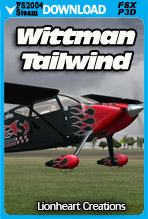The world famous 2 seater speedster of the American Homebuilt sector, the 200 MPH, wooden winged Tailwind designed by famous air racer Steven Wittman. This world famous plane, originally designed in the 1950's, graces the skies internationally with radical high speed performance, extremely inexpensive contruction, and provide regular people with a fun, enjoyable way of flying. This comes with both the W8 and W10 series model variants.
Features
This package features 2 aircraft; the Wittman Tailwind W-8 Series and the W-10 series. The W-8 series has both versions of landing gear; regular and wheel skirts.
The two aircraft both fly slightly different, with the W-10 having a high performance engine and the W-8 having a more common powerplant. The W-10 will cruise at 180 MPH (not Knots) and will max out at 200 MPH. The W-8 cruises at 140 to 160 MPH and maxes out at 180 MPH.
Instrument panels are also different between the two models. The panel in the W-10 is much more elaborate and includes an avionics stack, while the W-8 is equipped with minimal instrumentation needed for flight.
Common features include:
-
Custom high detail instrumentation
-
New Avionics featuring an MX12 NAV-COM, transponder, and autopilot in the W-10
-
Full night lighting with soft glow gauge instrumentation for night flights 'without' the dome light needing to be on
-
Eight different paint schemes with several versions of interiors
-
One aircraft called 'Retro' features an early 1960's paint scheme and wood panel interior from that era the Tailwind came from
-
Fully animated control surfaces and various controls within the Tailwind Collection
-
Front diagonal cross brace bars in front of pilot are hideable with a switch for ease of flying in VC mode
-
Features high detail 2D panels by legendary Bill Leaming
-
Optional Wide Screen Panels can be linked to Registry blocks in the aircraft config file for wide screen users
-
Ice box in rear cargo shelf opens and features animated bottled water and sandwich
-
Custom sounds throughout the aircraft
-
Hide-able top sun cover for the W-8, which features a fully transparent roof
-
Hide-able front instrument panel cover made of an old airchart map
-
Features a functioning virtual replica of the Apple iPhone 3Gs with;
-
Sleep Mode
-
Lockout Mode
-
Apps window
-
8 Song Tracks and can use your own music converted to WAV format
-
Features on photo page
-
Has one ringtone
-
Has functioning Compass App with GPS coordinates readout and heading in digital format also
-
Pilot auto-hides when engine stops running
-
Basic cargo displays outside of plane when engine stops running
-
Comes in full, complete FSX format with DDS files, all in high performance DXT5 DDS format
-
Comes also with FS2004 version with most files in high performance DXT3 format, 2 in 888-8 32Bit High rez.
-
Custom sound package
-
Custom flight model (aircraft config files) that feature a unique feel for the aircraft
-
Tailwind Operations Manual in PDF format
-
Checklist in popup view, does not use Kneeboard program
Two panel versions
The Wittman Tailwind Collection comes with two versions of aircraft, the W-8 and the W-10. Both of these aircraft come with their own version of instrument panel. The W-10 panel is extensive and includes a radio stack, while the W-8 panel is spartan and only has the basic essentials for flight.
Virtual iPhone and Onboard Music
The Wittman Tailwind Collection comes with a built in music system styled after the newest Apple iPhone 3Gs.
This feature has:
-
Sleep mode
-
Boot up Locked mode
-
Apps window mode
-
Working Compass App with GPS Coordinates
-
8 Functioning music selectors
-
One ringtone
-
One photo option (which might be increased soon)
To install your own music, convert songs to WAV format, rename SND20 thru SND27, and install into the LHC folder located in the main Sound folder of FS.
Click on iTunes App icons to play music, and 'RIGHT' click to turn them off.
To download your manual now, click HERE
Requirements:
-
FS2004, FSX, FSX: SE, P3D V1 - V4
|