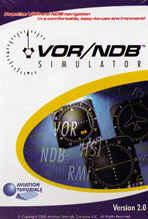Practicing navigation is now simple and effortless!
VOR/NDB Simulator™ enables you to practice real-time VOR and NDB navigation on your computer! You don't have to worry about altitude control, radio communications, airspace, traffic, or other major tasks, as you would in real flight. Aircraft are expensive to operate, and they make poor classrooms. With VOR/NDB Simulator, you're able to learn navigation techniques on your computer, in an inexpensive and non-distracting environment - the comfort of your own home!
It's got everything you need to visualize navigation!
The screen consists of several components:
-
An airplane flying across the screen
-
VOR's and NDB's
-
Navigation and flight instruments
-
Controls that enable you to specify aircraft direction, airspeed, wind component, and other options.
Develop the skills you need at your own pace!
Your objective is to set the navigation instruments accordingly, and then turn the aircraft as needed to intercept and track VOR radials and NDB bearings. You can practice position-finding, interception, and tracking skills. Instrument pilots can also practice advanced skills such as DME arcs and holding. Best of all, you can create custom navigation scenarios by dragging the VOR's, NDB's, and airplane around the screen wherever you wish. It's all point-and-click!
VOR/NDB Simulator™ contains four simulators in one:
-
VOR - Traditional Instrument
-
VOR - HSI Instrument
-
NDB - Traditional Instrument
-
VOR - RMI Instrument
General Features:
-
Crisp, clear graphics
-
On-screen instructions show you how to use the simulators, allowing you to "test drive" all features on-screen
-
Simultaneously view the map area and navigation instruments
-
The simulators display in full-screen mode to allow maximum viewing area, regardless of your video resolution settings
-
Simple on-screen controls make using the simulators easy
-
Use either your mouse or keystrokes to control the simulators
-
Common features exist across all four simulators so that your time is spent learning navigation— not the simulators
-
Custom navigation scenarios can be set by simply dragging VOR's, NDB's, and the airplane around the screen
-
Wind effects simulate real-world navigation challenges
-
Radial and bearing courses are displayed in the map area to let you compare the airplane's path to the desired course
-
Designed with simplicity to let you practice navigation without the distractions found in real flight
-
Perfect for learning navigation or perfecting your skill and technique
System Requirements:
-
120MHz processor PC (1.0 GHz or higher recommended)
-
Microsoft Windows® 95, 98, 2000, XP, or higher or Vista or 7
-
32MB RAM recommended
-
CD-ROM drive
-
15MB hard drive space
-
Video supporting 256-color mode (minimum)
-
Sound capability (recommended)
-
Printer (recommended)
|