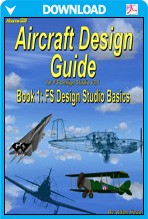|
PC Aviator Inc
::
DEALS & DISCOUNTS!
::
50% OFF ALL ABACUS DOWNLOAD TITLES
::
Aircraft Design Guide Book 1 - Using FS Design Studio 3.5
|
Aircraft Design Guide Book 1 - Using FS Design Studio 3.5
Search
Categories
- DEALS & DISCOUNTS!
- MS Flight Simulator 2020
- => NEW ADDITIONS
- => CLEARANCE ITEMS
- Flight Sim X Addons
- Prepar3D Addons
- FSX:Steam Addons
- X-Plane Addons
- Flight Sim 2004 Addons
- Other Flight Sim Addons
- MegaSceneryEarth
- Flight Simulators
- Air Traffic Control
- System Utility
- Flight Training Software
- PC Aviator Brand Titles
-
Boxed Software
- Flight Sim X Addons
- Flight Sim 2004 Addons
- Flight Simulators
- X-Plane Addons
- Prepar3D Addons
- Flight Training Software
- System Utility
- Flight Controls & Home Cockpit
- Books & Magazines
- Aviation Videos
OTHER
Your cart
Your account
-->
Users online:
261
shopping
Powered by X-Cart php shopping cart
Copyright © 1999-2024 PC Aviator Inc