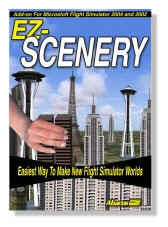The Fastest Way to Create New FS Worlds!
Over the years, thousands of our Flight Simulator customers have told us that they prefer new scenery second only to new aircraft. And so we wanted to develop a way to easily create new scenery.
To make this add-on, we turned to Flight Simulator pioneer Konstantin Kukushkin to craft a new scenery design tool without requiring users to be technicians. Konstantin is one of only a handful of software engineers in the world who can work his way through the complex Flight Simulator internals to deliver such a user-friendly add-on.
Whether you want to simply add your house to the FS world or create an entirely new paradise, you'll be able to do it quickly and accurately with EZ-Scenery.
Add, Move & Delete Objects precisely
Since you "drop" 3D objects directly into Flight Simulator 2004 as it is running, you have precise control over the position of each object. Here (See screenshot 1 below) we see how easy it is to create this suburban residence from five separate 3D objects: house, pool, barn, fences (multiple sections) and auto in just a few minutes. You can even adjust an object's height (Elevation) and size (Scale) Later, you can select any of the objects to move or delete from the scenery. EZ-Scenery makes it possible for exacting designs that even beginners can make.
The FS 2004 Libraries
Many users already know that there are already many 3D objects that are part of Flight Simulator FS2004. These 3D objects are found in the FS2004 libraries. What is less well-known is that these libraries contain hundreds of unique 3D objects. For example, the Empire State Building that is part of the New York City scenery is actually a 3D object from the FS2004 library. So is the Eiffel Tower that is part of the Paris scenery. The libraries contain many more generic 3D objects: square buildings, rectangular high rises, single family homes, multiple family dwellings, sports stadiums, transportation vehicles, and much more.
In addition to the default FS2004 libraries, EZ-Scenery includes several libraries with hundreds additional 3D objects that you can use for your own sceneries. In the screenshots below are some of the signs that you'll find in among the new libraries.
The beauty of EZ-Scenery is its ability to use these huge built-in libraries of 3D objects to create entirely new scenery. Using this new software, you can precisely place these 3D objects anywhere in the FS world. And for those of you who want to add new custom 3D objects, you'll be able to build your own libraries by importing several popular formats to use with EZ-Scenery including FS Design Studio (Version 3) and gmax.
Included with EZ-Scenery is a set of libraries that we've built from the ground up containing several hundred 3D objects. Known as the EZ-Libraries, they are filled with vehicles, signs, buildings and other unique objects to use in your own designs. The EZ-Libraries are freely available to all Flight Sim users to download and install on their Flight Simulator systems, thereby simplifying the sharing of your sceneries that use any of these 3D objects.
Advanced users can use the also included EZ-Library Manager to create and maintain your own libraries. By adding custom 3D objects to your own library, EZ-Scenery becomes an even more powerful design package. You can make your own custom 3D objects using FS Design Studio V3 or gmax, for example.
Using EZ-Scenery
After you install EZ-Scenery, a new menu item is added to your Flight Simulator main menu. To create new worlds, start Flight Simulator and enter the "slew mode". Select EZ-Scenery menu item and from the dialogs choose from the hundreds of 3D library objects (or your own custom objects). Next, move to the desired location in Flight Simulator and "drop" the 3D scenery object into place. Since you're viewing this new 3D object and the surrounding scenery from within Flight Simulator, you can easily move, reposition and resize it until its exactly the way you want it. To add more objects, return to the dialogs and repeat the procedure.
Finally, you'll create (generate) the new scenery by typing a name for the new scenery file (bgl). Since you're already creating the new scenery from within Flight Simulator, you're all set to fly in your new world.
Sharing Scenery
It's easy to share your new scenery files with others. Simply send them the new scenery file (bgl) and they'll be able to enjoy the fruits of your creative genius. Your friends won't even need a copy of EZ-Scenery to enjoy your new scenery - unless they want to create their own new worlds.
System Requirements:
- FS2004
- Windows 2000/XP/Vista/7
- CD Rom Drive
|