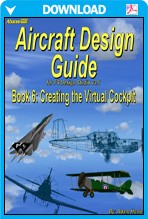Compatible With: FSX (Intended for use with FS Design Studio v3.5)
The final book in the Aircraft Design Guide series walks you through the creation of the Virtual Cockpit from adding a new 'model' to the project, to populating it and adding instruments.
In addition to the Virtual Cockpit, Book 6 also covers locating and opeing the aircraft.cfg file where it shows you how to add and modify the lights on the aircraft, make the aircraft sit properly on the ground and add/modify additional camera views. Other topics in the book show how to add a landing light, add custom part names to the list of deafult names in FSDS, add support for additional 'Attach Points' to FS Design Studidio and more.
Book 6 picks up where book 5 left off complete with the projects and examples from the end of Book 5 to help you follow along easily.
Other Books in the Aircraft Design Guide series include:
- Book 1: FS Design Studio Basics
- Book 2: Modeling the Exterior
- Book 3: The Boolean Operation
- Book 4: Aircraft Animation
- Book 5: Texturing the Model
Table of Contents - 227 pages
Chapter 1 - Virtual Cockpit Overview 1
- Overview 7
- Helpful Hints 7
- Determining What To Model 9
Chapter 2 - Creating The Cabin Area 12
- Constructing the Interior Walls 13
- Creating the Cockpit 'Tub' 15
- Preventing The Zero-Depth Wall 17
- Adding Thickness Around The Windows 18
- Adding Thickness Around The Windshield 24
- Adding Thickness to the Door 27
- Preparing The Virtual Cockpit Basics 30
- Hiding The Inner Wing Points 30
- Constructing the Floor 32
Chapter 3 Creating the Cabin and Cockpit Parts 35
- Constructing the Dashboard 36
- Constructing the Main Panel 48
- Constructing the Back Seat 51
- Constructing the Front Seats 53
- Constructing the Flap Lever 57
- Constructing the Fuel Selector Switch 59
- Constructing the Throttle and Mixture 60
- Constructing the Yoke 66
- Constructing the Rudder Pedals 70
Chapter 4 - Texturing the VC 74
- Determining What Needs Textured 75
- Notes On Cockpit Textures 79
Chapter 5 - Animating the Cockpit 83
- Animating the Rudder Pedals 84
- Positioning for Animation 87
- Assigning the Keyframes 89
- Animating the Yoke 92
- Animating the Throttle Lever 97
- Animating the Mixture Lever 101
- Animating the Fuel Selector 102
- Animating the Flap Lever 104
Chapter 6 Creating the Virtual Cockpit 107
- Adding A Virtual Cockpit Model 108
- Populating the Virtual Cockpit Model 110
Chapter 7 - Creating the 2D Panel 116
- Creating the 2D Panel Background 117
- Setting Up the 2D Panel 120
- The Structure of the Aircraft Folder 120
- Model Folder 123
- Panel and Sound Folder 124
- Texture Folder 125
- Main or Root Folder 125
- Understanding the Panel.cfg File 126
- Window Titles Section 127
- Views Section 128
- Window## Section 128
- How A Gauge Is Drawn On The Panel 132
- Making Changes to the Panel.cfg File 135
- FS Panel Studio (FSPS) 136
- Opening The Panel in FSPS 137
- Inserting A Gauge with FSPS 140
- Sizing The Gauge 141
- Fine Tuning Gauge Positions 142
- Adjusting the Default View in FSPS 143
- Modifying Radio Stack Pop-Up Window 147
- Modifying GPS Pop-Up Window 151
Chapter 8 - Creating the Virtual Panel 153
- Virtual Panel Basics 154
- Constructing the Virtual Panel Polygons 155
- Texturing the Virtual Panel Polygons 157
- Placing Gauges On The Virtual Panel 160
- Tagging The Virtual Panel Polygons 161
- Inverting Y Texture Properties 167
- Constructing the Compass 172
- Creating a Second Virtual Panel 172
- Adding a Landing Light 177
- The PartDataDefs.txt File 179
Chapter 9 - Editing the Aircraft.cfg File 187
- Opening the Aircraft.cfg File 188
- The fltsim.0 Section 188
- The General Section 191
- Camera Views 191
- Modifying The Contact_Points Section 197
- Class Type and Tire Contact Points 199
- Gear Sounds 202
- The Gear_Warning_System Section 204
- Views Section 204
- Modifying the Lights Section 206
- Radios Section 210
Chapter 10 - Extras and Advanced Topics 211
- Creating An Aircraft Preview Thumbnail 212
- Taking A Screen Shot 212
- Removing Extra Files From the Aircraft 215
- Compressing the Aircraft 216
- Adding New AttachPoints to FSDS 219
- Modifying the ModelDef.xml File 222
- Adding Custom Part Names to FSDS 226
- AIRparams Project 227
For FSX.
|