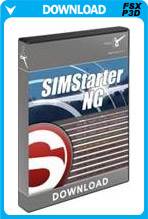SIMstarter NG is a start-up and configuration manager for the flight simulator. You can create various configuration profiles and start them via simple mouse click. If you want to show more details for a visual flight, and if you have to reduce this for a flight with a large, complex commercial aircraft for performance reasons, this can simply be done via different start profiles.
That’s the point where SIMstarter NG comes in: NG can create different profiles for different scenarios. For a „low and slow“ VFR flight you put a profile with higher LOD, greater scenery density, turn on car and boat traffic, general aviation traffic high, add two cloud layers more at the Weather Engine Active Sky Next and switches on all nice, small airfields and gimmicks at the Scenery Library (Scenery.cfg). But for the „Heavy metarl“: car and boat traffic off, IFR traffic up , General aviation Traffic down , disable small airfields, because Airbus X won’t be able to land there and chart tools simultaneously.
Over the years, SIMstarter NG has also established itself as a very strong configuration editor. So you can easily change and manage various configuration files of the simulator with a graphical interface. Many well-known tweaks are already preset and only have to be set.
Overview:
-
Management of up to 99,999 profiles per simulator platform
-
Several simulators can be used in parallel
-
Graphical administration of sceneries, SimObjects and other configuration settings
-
Various programs can be stored and started automatically with each profile start
-
Unused software can be closed automatically to save resources
-
All installed airports can be viewed in Google Earth for a better overview
-
Integrated backup of the configuration files
-
User settings are logged, so you can keep track of changes
-
Multilanguage interface (english/german)
Features:
Profiles
-
Profiles can be created, edited or deleted
-
Different configuration settings can be assigned to each profile
-
Profiles can be started at the click of a mouse
-
You can assign different „Splashscreens“ to each profile
-
The aircraft, parking position and date can be selected before starting (**)
-
Saved flights can be loaded directly and displayed in Google Earth (***)
-
The time can be set before starting the simulator. The system time can also be used
-
Flight plans can be loaded directly (also automatically the last saved flight plan)
-
A METAR / TAF dialog informs about the current weather
-
Different control profiles can be loaded
-
Programs that are not required can be stopped and restarted automatically after the simulator has been terminated
-
Different FSUIPC configuration files can be loaded for each profile
-
Integration of the freeware „Autogen Configuration Merger“
-
HIFI „Active Sky“ can be started automatically with different configurations
ADD-ON.XML MANAGER (P3D V4)
-
Creates, edits and removes add-on.xml files for PREPAR3D
-
Displays all available add-on.xml files graphically
-
Add-on.xml files can also be created automatically from a directory structure
-
The add-ons can be assigned profiles so that only the add-ons that are required are started in a profile
SIMULATOR CONFIGURATIONMANAGER
-
Almost all configuration settings in the simulator can be adapted in configuration profiles (ConfigSets)
-
As well as other configuration settings and tweaks that are not visible in the simulator
-
These different settings can be assigned profiles so that different settings are applied to each profile
-
Graphical editing of fsx.cfg / prepar3d.cfg file
SCENERY CONFIGURATIONMANAGER
-
Sceneries can be added, modified, or removed in a graphical interface
-
You can create „Scenery Spacer“, which makes the scenery library more transparent
-
Several sceneries from a directory structure can be added automatically
-
Sceneries can be assigned to profiles and thus become active only when they are really needed
-
Graphical editing of the scenery.cfg file
START MANAGER
-
A list of programs to start with the simulator
-
Programs can be added, edited, or removed from the list
-
The CPU priority and the cores used can be set for each program
-
Program can be closed automatically after completing the simulator
-
Program can not be started until the aircraft has been loaded (*)
SIMOBJECTS CONFIGURATIONSMANAGER
-
SimObjects can be added, modified or removed
-
SimObjects can be assigned profiles to load profile-specific objects only, which are also required
-
Graphical editing of the simobjects.cfg file (or [SIMOBJECTS] section in the FSX)
DLL/EXE.XML CONFIGURATIONSMANAGER
-
Entries can be added, edited, or removed
-
All settings can be edited comfortably by mouse click
-
Graphical editing of dll.xml and exe.xml files
ACTIVE SKY CONFIGURATIONSMANAGER
-
Support for Active Sky Next, Active Sky 2016 and Active Sky 2016 P3D V4
-
Different configuration settings for Active Sky could be added, edited, or removed
-
The configuration profiles are available in the profiles so that different weather settings can be made for each profile
LIVERY MANAGER
-
Maintains aircraft and its paintings
-
Aircraft can be sorted, activated or deactivated
-
The Livery Import can be used to add third-party aircraft painting to many aircraft
START POSITION
-
The starting position of the aircraft can be selected before starting the simulator (**)
-
The gate or parking position can also be filtered according to airline codes
-
Also the METAR / TAF for the destination airport can be displayed
FILESWITCHER
-
The Fileswitcher is a tool, which can rename files in „.off“. These files are no longer used in the simulator. Time and again, scenarios require that certain files are deactivated, which can be done with the Fileswitcher simply by clicking
-
All file changes are logged. So you always see which file was renamed. Changes are therefore easy to undo
-
Presets are available for many airports (ORBX Germany North / South, etc.)
AFFINITY CALCULATOR
-
Many simulator platforms and systems benefit from the setting „AffinityMask“
-
In the Affinity Calculator, the value can be determined comfortably by clicking
-
Errors are let because the graphical interface only displays the cores that are also available
MAKERUNWAYS SUPPORT
-
Supports the freeware MakeRwys by Pete Dowson
-
(P3D V4) also includes sceneries from add-on.xml files
AIRPORTS IN GOOGLE EARTH (***)
-
All installed add-on airports can be displayed in a Google Earth map. So you have a nice overview of the installed airports
SAVED FLIGHTS IN GOOGLE EARTH (***)
-
It can display all saved flights in a Google Earth map. So you can see at a glance, where the fleet is „parked“
(*) This function requires the freeware version of FSUIPC
(**) For some complex Add-On aircraft, a standard aircraft must be selected here
(***) Requires the free version of Google Earth
Requirements
-
Microsoft Flight Simulator X (with SP2), FSX: Steam Edition or Lockheed Martin - Prepar3D V2.4 - V4.5
-
Windows 7 / 8.1 / 10 (all fully updated and preferably 64 bits)
-
2.0 GHz processor (Intel Core 2 Duo highly recommended)
-
8 GB RAM internal memory
-
2 GB graphic card (3 GB highly recommended)
-
PDF reader for manual
-
Download-Size: 20 MB
|