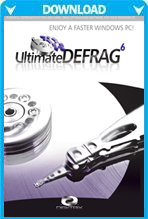New Version 6! Now optimize FSX and any other application by simply selecting it from a list. See first screenshot for just how easy it is!
New Version 6 Features:
-
UltimateDefrag is now also a complete NTFS compression management utility with SmartCompress option. You now get more disk space and faster performance.
-
New defragmentation methods and enhancements to existing ones
-
More ways to choose your files for High Performance including exclude features
-
Fragmented Files Explorer gives you once click control to defragment individual files
-
Enhanced Command Line lets you defragment a directory with a simple UltimateDefrag *.* command
-
More information on progress of defragmentation
-
Re-engineered boot time interface
-
Many other tweaks and fine tuning
-
The same interface so it will always feel familiar
Click Here For A Tutorial On How To Optimize FSX For Maximum Performance
Click Here For A 7 Page Article Specifically For Flight Simmers All About File Fragmentation And How To Fix It.
USAGE TIP: Use UltimateDefrag To Optimize Your FSX Installation Each Time You Install An Addon and Your Complete FSX Performance Will Always Be As Fast As It Can Be!
NEW VERSION 6 INCLUDES GROUND-BREAKING SOPHISTICATED SYSTEM FILE DEFRAGMENTATION TO DEFRAG AND OPTIMALLY POSITION SYSTEM FILES SUCH AS PAGE FILE FOR OPTIMUM PERFORMANCE
UltimateDefrag V6 is the only defragmentation and hard drive optimizer designed to give high end simulations, games and applications the performance you are looking for.
Just installing Flight Simulator X or Prepar3D onto your computer installs 42,000 files - of those 42,000 files - over 22,000 of those files are fragmented! Flight Simulator X is going to give you reduced performance right from the get-go.... unless, of course, you defrag your drive right after you install FSX. There's a number of defraggers out there on the market, but the problem is that is all they are... just defraggers. UltimateDefrag, on the, other hand is the first product of it's kind - designed to actually Optimize Your Hard Drive performance using "Strategic File Placement".
You can now place your Flight Simulator and scenery files files exactly where you want on your hard drive - the fastest performing area where your hard drive performance is doubled!
Strategic File Placement lets you put the programs that you want the best performance from on the faster performing areas of your hard drive - that is the outer tracks. But that's not all, you can get all of the data that you don't use out of the way onto the slower performing areas of your hard drive - your inner tracks. UltimateDefrag gives you hundreds of defrag combinations that let you defrag your drive any way you want to. For a comprehensive defrag with lightning fast performance, select Folder/Filename Defrag and it sorts all of your files alphabetically - this is the method of laying out files for fastest performance. There's a whole lot more that UltimateDefrag can do - you can get more information at http://www.disktrix.com. One totally neat item is the "DISK" display metaphore - the only defragger to display your hard drive while defragging as a round disk.
For those who may be interested, UltimateDefrag was invented by Robert Ferraro, president and founder of PC Aviator. The reason UltimateDefrag was originally created with the aim of improving hard drive performance for flight simulation products but it's now used by all different types of computer users including companies. UltimateDefrag will improve your hard drive and flight sim performance - guaranteed. And UltimateDefrag Does a Whole Lot More!
-
You can select specific applications by name and accelerate them
-
New "Simple Mode" for everyday users who do not want to deal with all the file placement options.
-
Achieve Optimum Performance Hard Drive File Access
-
Strategic File Placement Gives You Complete Control Over Which Files And Programs You Want Best Performance From
-
Place Unused Data (such as ZIP Files and unused Windows files) Out Of The Way
-
Place Directories In The Optimum Position For Performance
-
Defrag with as little as 1% FREE space
-
Enjoy fast 2 to 3 minute complete defrags
-
Choose From 6 Powerful Defrag Methods With Over 200 Defrag Option Combinations
-
Make Full Drives Perform Almost Like They've Been Newly Formatted
-
Partitioning No Longer Required
-
The First Complete "DISK" Metaphor In Any Defragger
-
Say Goodbye To "Hard Drive Fatigue" Forever!
-
More Than Just A Defragger - It's Also a File Placement Optimizer
-
Nothing "Black Box" about this - you have total control over which files go where
-
All This In An Incredibly Powerful Program That's Less Than 8 Mb In Size!
-
File and Application Drag And Drop lets you drag your files EXACTLY where you want them on your hard drive. Now you have complete control over EXACTLY where you want your Flight Sim Files to be.
-
Defrag simulation feature lets you simulate a complicated defrag routine to see your final file placement
-
Fully compatible with Windows 10, 8, 7, Vista & XP - 32 bit and 64 bit versions
-
Perform system file boot time defrag and optimization for maximum performance of ALL system files such as MFT and Page File
-
Minimize refragmentation rate with FragProtect
-
True File Use tracking keeps track of all the files you use, how often you use them, how much they tend to fragment
-
New GUI lets you take advantage of muliple monitors
-
So much more!
System Requirements:
-
Windows XP, Vista, Win 7, Win 8, Win 10
-
Defragments traditional platter based hard drives and uses a unique algorithm optimized for SSD's
-
Works with 32 bit and 64 bit versions of all the above operating systems.
|