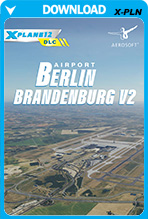Being infamous for its construction delays, the German capital's new (and now only) airport is finally open and available for X-Plane!
This extension covers the new Airport Berlin Brandenburg as well as the former Berlin Schönefeld Airport. Fly government personnel and guests to the new reception area with its own terminal and apron, fly tourists on sightseeing flights over the not-too-distant city center or simply carry freight and/or passengers from one of many terminals, including the re-branded Terminal 5 (formerly SXF) and BER Terminal 1 and 2 as well as the freight apron.
Being in the center of Europe, BER offers you innumerable opportunities for your occasional after-work flight while the airport also caters for wide body jets that bring you to more distant destinations in the Americas, Asia and Africa.
New in XP12 version:
-
Standalone, fully customized XP12 version
-
Revised lighting
-
Revised ground with current traces of wear (2023)
-
New markings and ramps for parking stands E21-E35
-
Revised orthophoto, color optimized for XP12, including autumn/winter version
-
Reworked vegetation placement
-
XP12's new 3D vegetation for forests, trees and bushes for seamless integration into the environment
-
Weather effects for wet, snow and ice
-
Full support for native XP12 seasons, with no other add-ons or plugins
-
Updated static aircraft assignment/placement
-
Reworked autogen and street placement
-
Reworked parking lots with lots of additional static cars as well as lighting and vegetation
-
Revised ground traffic
Features:
-
Highly detailed rendition of Berlin Brandenburg International Airport "Willy Brandt" (BER)
-
Includes the older Schönefeld (SXF) airport (north of BER) with the same level of detail
-
Includes two configs to switch between SXF and BER operation
-
Custom animated approach lights (SAM Plugin required)
-
All jetways animated (SAM Plugin required)
-
Custom ground service vehicles (SAM AirportVehicles required, only XP11)
-
Compatible with SAM Colors & Seasons (only XP11, native XP12 seasons)
-
Numerous dynamic objects like apron vehicles
-
High resolution day and night textures
-
Extensive coverage of over 100 km² with high resolution aerial imagery (0.2-0.4 m/px)
-
Realistic 3D grass and vegetation (native 3D-Vegetation in XP12)
-
Compatible with default AI-Traffic and World Traffic 3
New in V2:
-
Brand new highly detailed government terminal with reception area for the German Capital ‘s government VIP ‘s including presidents, premier ministers, kings and queens
-
Updated several buildings & textures at SXF area like noise barriers, Bundespolizei-building, floodlights, Northgate car park, taxi lights, wigwags and more
-
New Terminal 2 and other buildings recently constructed
-
New orthophoto (2020)
-
Reworked grass and vegetation
-
Updated taxiway, apron and stands layout (including the brand-new taxiway G, taxiway C extension, apron 3B and more)
-
Reworked pavement textures quality
-
Updated taxiway signage
-
Optimized road networks and surrounding autogen (incl. X-Europe compatibility option)
-
Updated ATC frequencies
-
Many small tweaks and fixes
System requirements:
-
X-Plane 12 / X-Plane 11
-
OS: Microsoft Windows 10 / 11 (64bit), Linux (64bit) or macOS10.15+
-
Processor: Intel Core or AMD Ryzen CPU with at least 4 cores
-
Memory: 8 GB RAM (16 GB recommended)
-
Graphics card: Vulkan 1.3-capable graphics card (AMD/ Nvidia) with at least 6 GB VRAM (8+ GB recommended)
-
Free hard disk space: 3 GB, SSD highly recommended
-
Installation runs via Aerosoft One, this requires an internet connection and an Aerosoft user account!
|